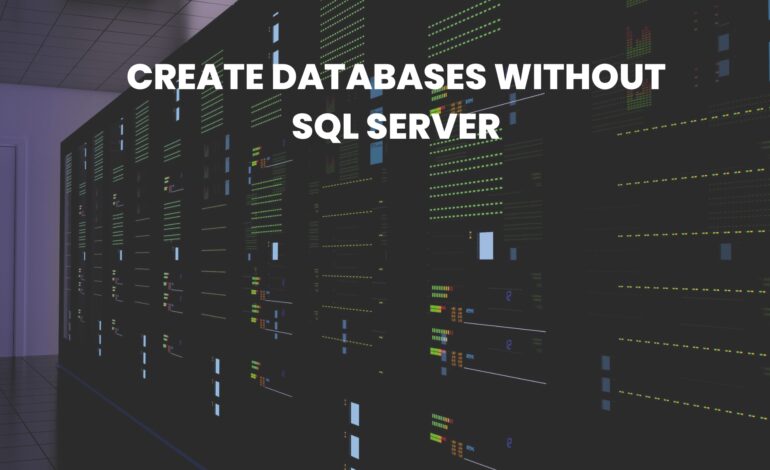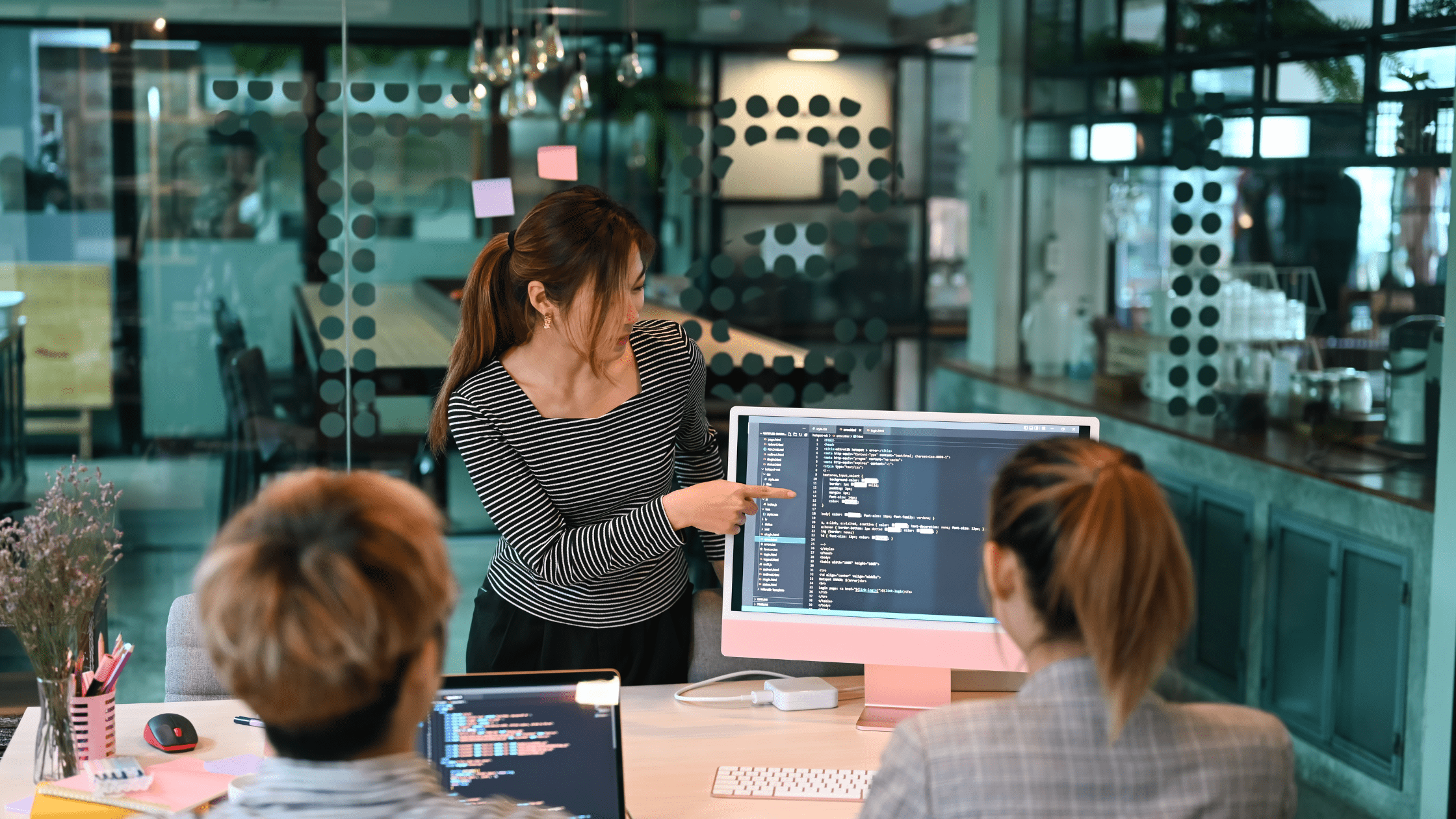Building Solid Foundation: Create Databases for Your Website
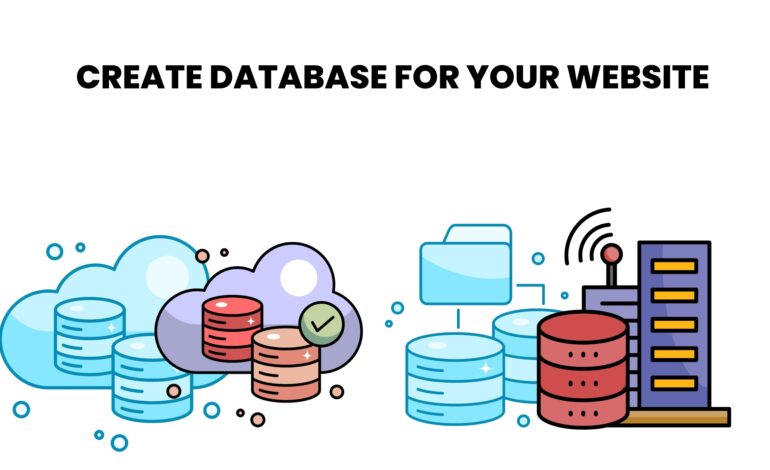

Create databases to elevate your website’s functionality. Learn the essentials of creating and managing a dynamic database to enhance user experiences and streamline data-driven processes.
Creating a database for a website involves several steps, from planning and design to implementation.
Below is a general guide to help you create databases for your website:
Step 1: Define Requirements
- Identify Data Types: Determine the types of data your website will handle, such as user information, content, and any other relevant data.
- Understand Relationships: Define relationships between different types of data. For example, how is user data related to comments or posts?
Step 2: Choose a Database Management System (DBMS)
- Select a DBMS: Choose a suitable database management system based on your project requirements. Common options include MySQL, PostgreSQL, FlexLists, MongoDB, and SQLite.
- Install the DBMS: Install and set up the chosen DBMS on your server or use a cloud-based service if applicable.
Step 3: Design the Database Schema
- Create an Entity-Relationship Diagram (ERD): Use tools like draw.io or Lucidchart to create an ERD that outlines the structure of your database, including tables, fields, and relationships.
- Normalize the Database: Apply normalization techniques to avoid data redundancy and ensure data integrity. Normalize the database to at least the third normal form (3NF).
Step 4: Set Up the Database
- Create Database and Tables: Use SQL commands to create the database and tables based on your ERD. For example, in MySQL, you might use the
CREATE DATABASEandCREATE TABLEstatements. - Define Data Types and Constraints: Specify data types for each field (e.g., VARCHAR, INT) and apply constraints (e.g., PRIMARY KEY, FOREIGN KEY) to enforce data integrity.
Step 5: Implement Data Validation and Security Measures
- Validate User Input: Implement server-side validation to ensure that only valid data is stored in the database, preventing common vulnerabilities like SQL injection.
- Implement Security Measures: Set up user authentication and authorization mechanisms. Encrypt sensitive data and secure database credentials. Regularly update and patch your DBMS for security.
Step 6: Establish Database Connectivity
- Configure Database Connection: Set up the connection between your website and the database. Use connection strings and configure database access credentials securely.
- Use Database APIs or Libraries: Depending on your programming language and framework, use appropriate APIs or libraries (e.g., JDBC for Java, SQLAlchemy for Python) to interact with the database.
Step 7: Test the Database
- Perform Unit Tests: Test individual components, such as table creation and data insertion, using unit tests.
- Conduct Integration Tests: Test the interactions between different components, ensuring that data flows correctly through the system.
Step 8: Backup and Recovery Procedures
- Implement Regular Backups: Set up regular database backups to prevent data loss. Schedule backups to occur automatically.
- Document Recovery Procedures: Document procedures for restoring the database from backups in case of data corruption or loss.
Step 9: Monitor and Optimize Performance
- Monitor Database Performance: Use monitoring tools to track database performance, identify bottlenecks, and address issues promptly.
- Optimize Queries: Review and optimize database queries to improve efficiency. Create indexes where necessary.
Step 10: Documentation
- Document Database Structure: Create documentation that outlines the database structure, including tables, fields, and relationships.
- Include Configuration Details: Document any specific configurations, security measures, and connection details.
Dig Deeper : Need to Create Databases
By following these steps, you can create a well-structured and secure database for your website, ensuring it can handle data effectively and support your application’s requirements.