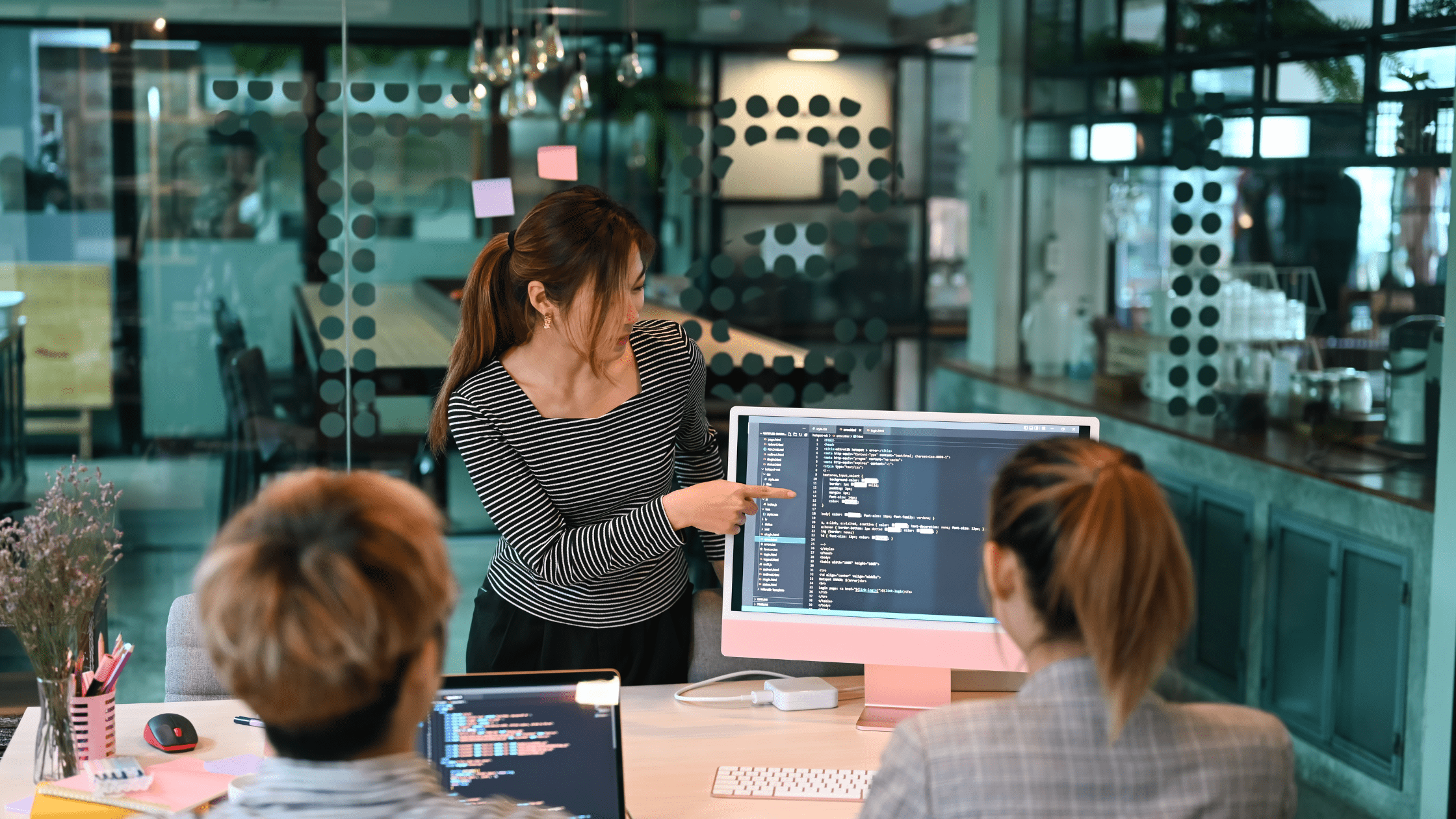How to Create a Task Management Database: Streamline Your Workflow
Startadatabase
- August 30, 2023
- 6 min read

In today’s fast-paced world, staying organized and managing tasks efficiently is crucial for both individuals and businesses. A task management database can be a game-changer, helping you keep track of your tasks, prioritize work, and achieve your goals more effectively. In this article, we’ll guide you through the process of creating a task management database and provide insights into some software options that offer this service. Let’s dive in!
In a world filled with endless tasks and responsibilities, managing them can be overwhelming without the right tools. A task management database offers a digital solution to efficiently organize, track, and complete tasks, making your life or business operations smoother and more productive.
Benefits of a Task Management Database
A task management database brings forth a plethora of benefits. It enables you to centralize task information, ensuring that nothing falls through the cracks. You can easily set priorities, allocate resources, and monitor progress, fostering collaboration and accountability among team members.
Planning Your Task Management Database
Defining Your Requirements
Before diving into database creation, outline your specific requirements. Determine what features are essential for your workflow. Do you need deadline tracking? What about user permissions? Clear requirements will guide your database design.
Choosing the Right Platform
Selecting the appropriate platform for your task management database is crucial. You can opt for popular database systems like MySQL, PostgreSQL, or NoSQL options like MongoDB, depending on your needs.
Designing the Database Structure
Plan the structure of your database. Create tables for tasks, users, priorities, deadlines, and any other relevant entities. Define relationships between these tables to ensure seamless data retrieval.
Building Your Task Management Database
Selecting a Database Management System
The choice of a Database Management System (DBMS) impacts your database’s performance and scalability. Each DBMS has its strengths, so choose one that aligns with your project’s requirements.
Creating the Database Schema
Design the schema meticulously. This blueprint outlines the database’s structure, including tables, fields, and their data types. A well-designed schema boosts efficiency and minimizes errors.
Establishing Relationships Between Tables
Efficient databases rely on relationships. Use primary and foreign keys to establish connections between tables. For instance, link tasks to users and priorities.
User Interface Design
A user-friendly interface enhances usability. Design an intuitive dashboard where users can input, view, and manage tasks effortlessly.
Key Features to Implement
Task Entry and Description
Allow users to input task details comprehensively. Include fields for task name, description, deadline, priority, and any related documents.
Deadline and Priority Setting
Enable users to set deadlines and prioritize tasks. Implement alerts for approaching deadlines to ensure timely completion.
Progress Tracking
Incorporate features to update task progress. Users should mark tasks as ‘in progress,’ ‘completed,’ or ‘pending.’
User Collaboration
Promote collaboration by letting users assign tasks to team members, add comments, and share files.
Software Solutions for Task Management
1. Trello
Trello’s visual boards and cards help you organize tasks intuitively. It’s ideal for individuals and small teams looking for simplicity.
2. Asana
Asana offers versatile features for project and task management. It suits larger teams with complex workflows.
3. Monday.com
Monday.com’s customizable interface and automation options cater to various business needs, enhancing team coordination.
4. Wrike
Wrike excels in task scheduling and resource management, making it suitable for projects with intricate timelines.
Comparing Software Options
Each software has its strengths. Consider factors like team size, complexity of projects, required integrations, and budget when making your choice.
Customizing the Database for Your Needs
Tailor the database according to evolving requirements. Regularly assess its efficiency and make necessary adjustments.
Importance of Regular Maintenance
Maintain the database’s health by performing routine checks, backups, and updates. This ensures data integrity and system reliability.
Tips for Effective Database Usage
Keep It Simple: Avoid unnecessary complexities. A clutter-free database is easier to use and maintain.
Consistent Updates: Regularly update tasks and their statuses. Outdated information can lead to confusion.
Data Security: Implement robust security measures to safeguard sensitive task data from unauthorized access.
Overcoming Common Challenges
User Adoption: Encourage users to embrace the database by highlighting its benefits and providing adequate training.
Technical Glitches: Address technical issues promptly to minimize disruptions in task management.
Embracing the Power of Automation
Automated Reminders: Set up automated reminders for impending deadlines or unattended tasks.
Template Workflows: Create task templates for recurrent processes, streamlining task creation.
Tracking and Analyzing Progress
Generating Reports
Utilize reporting features to track progress, identify bottlenecks, and improve efficiency.
Incorporating Feedback and Iteration
Invite user feedback and continuously enhance the database based on their suggestions.
Conclusion
A well-designed task management database can revolutionize the way you handle tasks. By centralizing information, promoting collaboration, and offering valuable insights, it empowers individuals and teams to work smarter. Choose the right software, customize it to your needs, and embrace the journey of streamlined productivity.
(FAQ)
Not necessarily. While technical knowledge can be beneficial, there are user-friendly platforms available that require minimal coding skills.
Yes, many task management software allow data migration. Ensure compatibility and follow guidelines provided by the software.
Many task management tools offer free versions with limited features. Subscription plans unlock advanced functionalities.