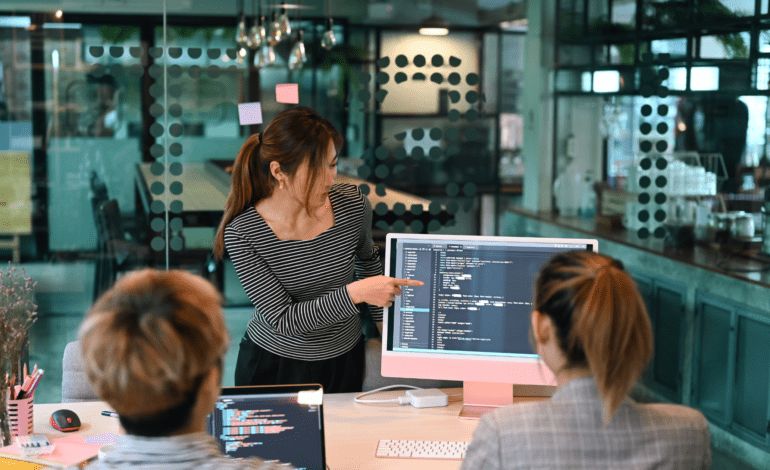
In today’s data-driven world, databases play a crucial role in organizing and managing information efficiently. Whether you’re a business owner, a researcher, or simply someone who wants to keep track of personal data, creating your own simple database can streamline your data management processes. In this step-by-step guide, we’ll walk you through the process of creating a simple database from scratch.
A database is a structured collection of data that allows you to store, manage, and retrieve information easily. By following this guide, you’ll be able to create a simple database tailored to your needs.
Define Your Database’s Purpose and Scope
Determine what kind of information you want to store in your database. Consider the specific data you need to track and manage, whether it’s customer information, inventory records, or research data.
Choose the Right Database Management System (DBMS)
Select a DBMS that aligns with your requirements. Popular choices include MySQL, Microsoft Access, and SQLite. Choose based on factors like ease of use, scalability, and the features you need.
Design Your Database Schema
Design the structure of your database by defining tables, fields, and relationships. Use pen and paper or specialized design tools to visualize how your data will be organized.
Create Tables and Define Relationships
Using your chosen DBMS, create tables that correspond to different categories of data. Define relationships between tables, such as one-to-many or many-to-many relationships, to ensure data integrity.
Set Up Data Entry Fields
For each table, identify the specific data fields you need. For example, a customer table might include fields like “Name,” “Email,” and “Phone Number.” Define data types for each field, such as text, number, or date.
Once you’ve defined your purpose and data fields, it’s time to create your simple database in FlexLists, this process is straightforward. Sign in to your account, and from the dashboard, select “Create New List.” Give your list a name that reflects its purpose, such as “Personal Tasks” or “Favorite Books.”
Enter Data into Your Database
Start entering data into your tables. This can be done manually or through data import if you have existing records. Ensure accuracy and consistency in data entry.
Implement Data Validation
Set up validation rules to prevent incorrect or incomplete data from being entered. This ensures that your database remains accurate and reliable over time.
Create Queries for Data Retrieval
Queries allow you to retrieve specific information from your database. Learn the query language of your chosen DBMS (e.g., SQL) to create custom queries that fetch the data you need.
Generate Basic Reports
Most DBMSs offer tools to generate basic reports from your data. These reports can provide insights and summaries for better decision-making.
Test Your Database
Thoroughly test your database by entering different types of data and running various queries. Identify and fix any issues or inconsistencies that arise.
Refine and Optimize Your Database
Based on testing, refine your database structure and data entry processes. Optimize queries for better performance, especially as your database grows.
Backup Your Database Regularly
Regularly back up your database to prevent data loss in case of hardware failure, software errors, or other unforeseen events. Store backups in secure locations.
Conclusion
Creating a simple database doesn’t have to be daunting. By following these steps, you’ll have a functional database that helps you organize and manage your data effectively. Whether it’s for personal use or business purposes, your simple database can save you time and effort in the long run. Happy data organizing!








