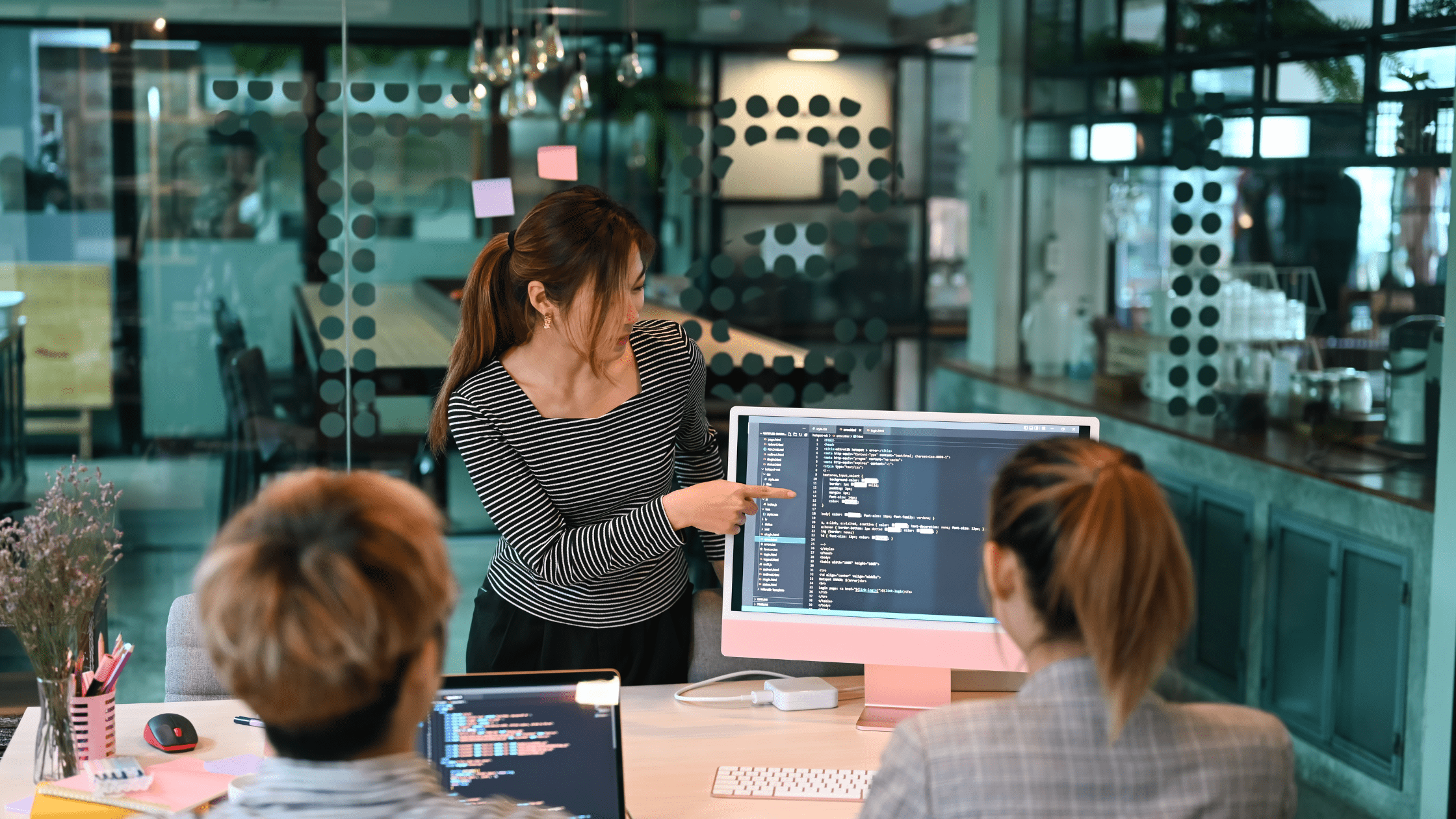Airtable Competitors
Startadatabase
- October 16, 2023
- 5 min read

Airtable Competitors:
Exploring Alternatives to the Popular Database Software In a world where data management and collaboration are at the forefront of productivity, Airtable has made a name for itself. This innovative database software has taken the business world by storm, offering a versatile platform that combines the best of spreadsheets and databases. With its user-friendly interface and robust features, Airtable has become a go-to tool for businesses of all sizes.
Airtable:
Airtable is a cloud-based platform that allows users to organize and manage data in a spreadsheet-database hybrid format. Its unique selling point lies in its flexibility and user-friendliness. Airtable enables individuals and teams to create custom databases, spreadsheets, and project management tools without the need for extensive technical skills
What Makes Airtable Popular
Airtable’s popularity can be attributed to several key features:
Customization:
Users can create their own databases with tailored fields and structures, making it a versatile tool for any business need.
Integration:
Airtable seamlessly integrates with various applications and services, streamlining workflow and collaboration.
User-Friendly Interface:
Even those with limited technical knowledge can navigate and utilize Airtable effectively.
Collaboration:
Multiple users can work together on a single database in real-time, enhancing team productivity.
With these features in mind, let’s explore some of the alternatives to Airtable.
Airtable Competitors: A Quick Overview
1.Trello – A Versatile Airtable Alternative
Trello is known for its simplicity and flexibility. While not a database tool per se, it’s an excellent option for project management and task tracking. Users can create boards, lists, and cards to manage projects in a visually engaging way.
2.Notion- The All-in-One Competitor
Notion takes a unique approach by offering an all-in-one workspace. It combines note-taking, task management, and database features into a single platform, making it an attractive choice for those who prefer an integrated solution.
3.Flexlists- Dynamic Data management platform
Flexlists is a dynamic data management platform that excels in versatility, ease of use, and customization. With Flexlists, you can import your existing data effortlessly and experience the power of organized information like never before.
4.Monday.com- A Collaboration Powerhouse
Monday.com excels in team collaboration and project management. With its user-friendly interface and automation capabilities, it’s a great choice for businesses looking to streamline their processes.
5.Zoho Creator- The Customization Champ
Zoho Creator is all about customization. It allows users to create their applications and databases from scratch, offering a high level of flexibility.
6.Coda – Bridging the Gap Between Documents and Spreadsheets
Coda combines the power of documents and spreadsheets into a single tool. It’s ideal for those who need to create documents with interactive elements.
7.Smartsheet – Ideal for Project Management
Smartsheet focuses on project and work management. It offers robust features for planning, tracking, and automating work processes.
Databases and Integrations: Airtable vs. Competitors
One key aspect to consider when choosing a platform like Airtable is its ability to handle databases and integrations. While Airtable offers robust database capabilities, some competitors shine in this area.
Airtable vs. the Open-Source Alternatives
Open-source alternatives like NocoDB, Adalo, and Fibery offer cost-effective and customizable solutions for those who prefer open-source software.
Pricing Comparison: Airtable and Its Competitors
Pricing is often a significant factor in the decision-making process. Comparing the cost of Airtable and its competitors can help businesses make the right choice based on their budget and needs.
Airtable’s Future in a Competitive Landscape
With a growing number of competitors in the market, it’s essential to consider Airtable’s future. The platform will need to continue innovating to maintain its competitive edge.
FAQs
1.What is Airtable?
Airtable is a cloud-based platform that combines the features of spreadsheets and databases, allowing users to create custom databases and project management tools.
2.Why is Airtable popular?
Airtable’s popularity stems from its customization, user-friendly interface, integration capabilities, and collaborative features.
3.What are some alternatives to Airtable?
Some alternatives to Airtable include Trello, Notion, Monday.com, Zoho Creator, Coda, Smartsheet, and Quip.
4.How does Airtable compare to open-source alternatives?
Open-source alternatives provide cost-effective and customizable solutions, while Airtable offers a more user-friendly approach.
5.What should I consider when choosing between Airtable and its competitors?
Consider factors like database capabilities, integrations, pricing, and the specific needs of your business when making a decision.
Conclusion
In the realm of data management and collaboration, Airtable has carved out a niche for itself. However, it’s crucial to explore the alternatives to determine which platform best suits your business needs. Whether it’s the flexibility of Trello, the all-in-one approach of Notion, or the customization of Zoho Creator, there’s a solution for everyone.
(FAQ)
Airtable is a cloud-based platform that combines the features of spreadsheets and databases, allowing users to create custom databases and project management tools.
Airtable’s popularity stems from its customization, user-friendly interface, integration capabilities, and collaborative features.
Some alternatives to Airtable include Trello, Notion, Monday.com, Zoho Creator, Coda, Smartsheet, and Quip.
Open-source alternatives provide cost-effective and customizable solutions, while Airtable offers a more user-friendly approach.
Consider factors like database capabilities, integrations, pricing, and the specific needs of your business when making a decision.