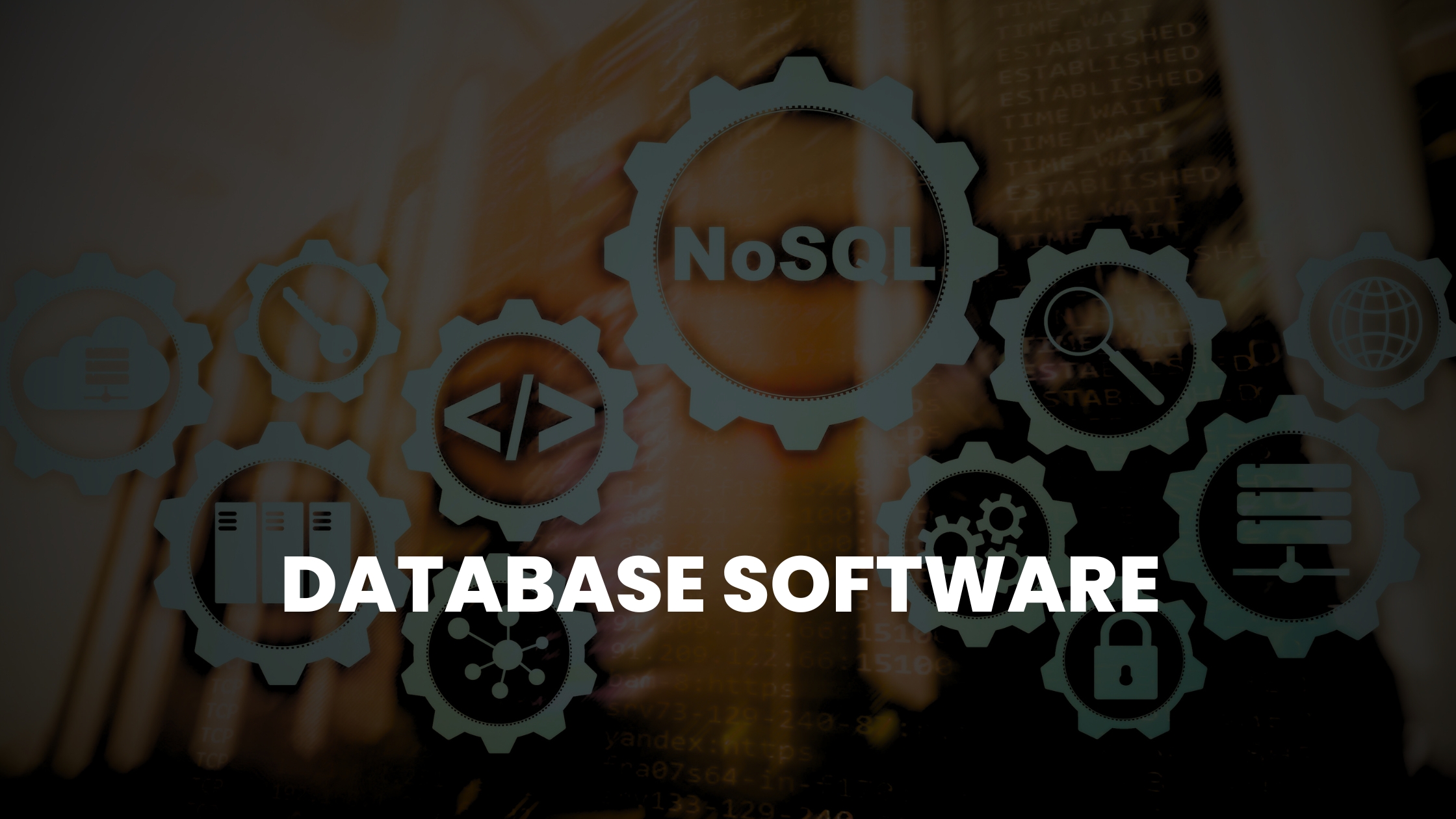Choosing the Right Spreadsheet Software in 2024
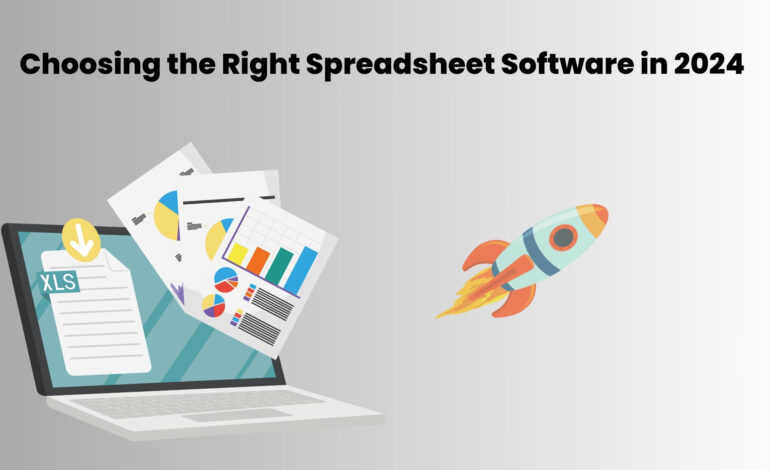
Spreadsheets are the unsung heroes of the digital world, silently crunching numbers, organizing data, and making sense of the chaos. But not all spreadsheets are created equal. In 2024, the landscape of spreadsheet software is as diverse and vibrant as ever, offering a range of options to suit every need and budget.
Whether you’re a seasoned data analyst or a spreadsheet newbie, choosing the right software can make all the difference.
So, buckle up as we explore the top 5 spreadsheet software options for 2024:
1. Microsoft Excel – The OG of Spreadsheets

Excel reigns supreme with its unmatched power and flexibility. From complex formulas and pivot tables to robust charting and automation capabilities, Excel is the Swiss Army knife of data manipulation.
Pros:
- Unparalleled functionality and features
- Familiar interface for most users
- Extensive library of templates and add-ons
- Seamless integration with other Microsoft Office products
Cons:
- Steep learning curve for complex tasks
- Can be resource-intensive and slow on older machines
- Subscription-based pricing model
2. Google Sheets – Cloud-based Spreadsheet champion

The cloud-based champion, Google Sheets offers a collaborative and accessible alternative to Excel. Real-time editing, automatic saving, and cross-platform compatibility make it ideal for teamwork and remote work.
Pros:
- Free with a Google account
- Real-time collaboration and easy sharing
- Cloud-based storage with automatic backups
- Mobile-friendly interface for on-the-go access
Cons:
- Fewer advanced features and functions compared to Excel
- Can be laggy with large datasets or complex formulas
- Relies on internet connectivity for full functionality
3. Zoho Sheet:
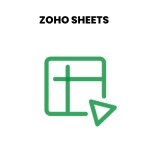
A rising star in the spreadsheet world, Zoho Sheet combines the best of Excel and Google Sheets with a focus on user-friendliness and affordability. Its clean interface, powerful automation tools, and intuitive formula builder make it a great choice for beginners and pros alike.
Pros:
- Free for individual users, affordable plans for teams
- User-friendly interface with helpful tutorials
- Built-in automation tools and AI-powered suggestions
- Integrates with other Zoho applications
Cons:
- Lacks some of the advanced features of Excel
- Smaller community and fewer resources compared to the big players
- Mobile app is less feature-rich than the desktop version
4. LibreOffice Calc:

The free and open-source champion, Calc offers a feature-rich spreadsheet experience without the price tag. With its compatibility with Microsoft Excel files and familiar interface, Calc is a great option for budget-conscious users or those switching from Windows to Linux.
Pros:
- Completely free and open-source
- Compatible with Microsoft Excel files
- Familiar interface for Excel users
- Wide range of features and functions
Cons:
- Not as intuitive or user-friendly as some other options
- Lacks some of the advanced features and integrations of paid software
- Can be buggy at times
5. Airtable:

More than just a spreadsheet, Airtable is a hybrid platform that blends the power of databases with the flexibility of spreadsheets. Its intuitive interface, visual organization tools, and powerful automation capabilities make it ideal for managing complex projects and workflows.
Pros:
- Highly customizable interface with drag-and-drop functionality
- Powerful automation and integration capabilities
- Visual organization with boards, views, and filters
- Great for project management and data visualization
Cons:
- Learning curve steeper than traditional spreadsheets
- Can be expensive for larger teams or complex projects
- Not as well-suited for heavy-duty data analysis
Ultimately, the best spreadsheet software for you depends on your specific needs and preferences.
Consider factors like your budget, technical expertise, collaboration needs, and the types of tasks you’ll be using the software for. Whether you’re a data whiz or a spreadsheet novice, there’s a perfect software out there waiting to make your life easier and more organized. You can even check out Flexlists which is user-friendly and suits your needs the best.
Dig Deeper : Open source vs commercial Databases – A Comprehensive Guide
So, ditch the pen and paper, and dive into the exciting world of digital spreadsheets! Remember, the power to analyze, visualize, and understand your data is just a click away.